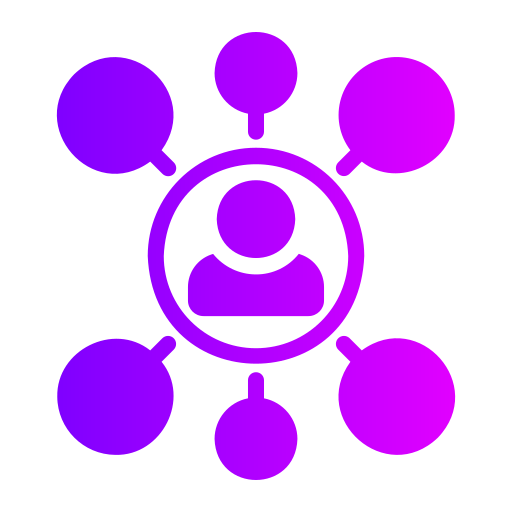The Beginner's Guide to
Selling on Kalox Store
A few things to consider before you start selling. We'll help guide
you through the process of selling on Kalox Store.
Welcome to Selling on Kalox Store Guide
Nothing to hide about the truth: Kalox customers want a trusted destination where they can purchase various goods—which makes sellers like you so important.
We’re always looking for ways to add value for our customers. As a Kalox seller, you offer those customers a better selection, better prices, and a top-notch customer experience.
Kalox Store Edge
It’s no secret: When you start selling at Kalox Store, you become a retail destination home to all kinds of sellers, from Fortune 500 businesses to workers in skilled trade or vendors who make handcrafted goods.
They all sell here for a reason: to reach the millions of customers across Africa who visit the Kalox Store to shop.
60% of our sellers named Kalox Store as the fastest-growing channel in Africa.

Before you Start Selling
How to Register
The Kalox Store offers a FREE plan that costs 0 Leones, no matter how many items you sell, you don’t have to pay anything.
This plan lets you sell unlimited products throughout the year. With this plan, sellers will be presented with the necessary tools to reach millions of customers in Sierra Leone.


What you’ll need to get started
To complete your registration, make sure you have access to:
- Government Certificate (s)
- Bank Account/Mobile Money Number (s)
- Government-issued National Passport or ID Card/Driver’s License
- Tax information
- Phone number
- Email Address
How much does it Cost to Sell on Kalox Store?
Depending on the types of products you sell on our platform, you might pay a few different selling fees. These fees can help scale your business and reach potential customers across Africa.
At Kalox Store, we offer vendors a Free Selling Plan that covers all our features and allows Vendors to sell unlimited products and services. The Kalox Store Selling Registration Fee is FREE, and it does not require yearly fees.
The Kalox Store Company collect 15% commission per each product sold on our online shopping website. Kalox Store Selling Fees are FEES CHARGED PER PRODUCT SOLD, and they include referral (affiliate) fees (which are a percentage of the selling price and vary depending on the product’s category).
When you fulfill orders yourself, Kalox Store shipping rates apply. We charge these shipping rates based on the product category and the shipping service we use to ship our products.
Kalox Store delivery rates apply per product order . We charge these delivery rates based on the product or category, and the delivery location.
Get to know Kalox Store Seller Dashboard
What is Kalox Seller Dashboard?
Once you register as a Kalox Store seller, you can access your Seller Dashboard account. Kalox Store Seller Dashboard is where you get your go-to resource for selling on Kalox Store. It’s a portal to your Kalox Store and a one-stop shop for managing your selling account, adding product information, managing payments, and finding helpful content to help you navigate your Kalox Store seller account. It’s also where you list all your products.
Below are a few things you can do from Seller Dashboard.
- Keep track of your inventory and update your listings from the Inventory tab
- Download custom business reports you use often
- Use customer metrics tools to monitor your seller performance
- Contact Selling Partner Support
- Keep track of your daily sales for all your products on Kalox Store.
- Keep track of purchased products delivery
- Tracking of your bank account payment
The Product Detail Page
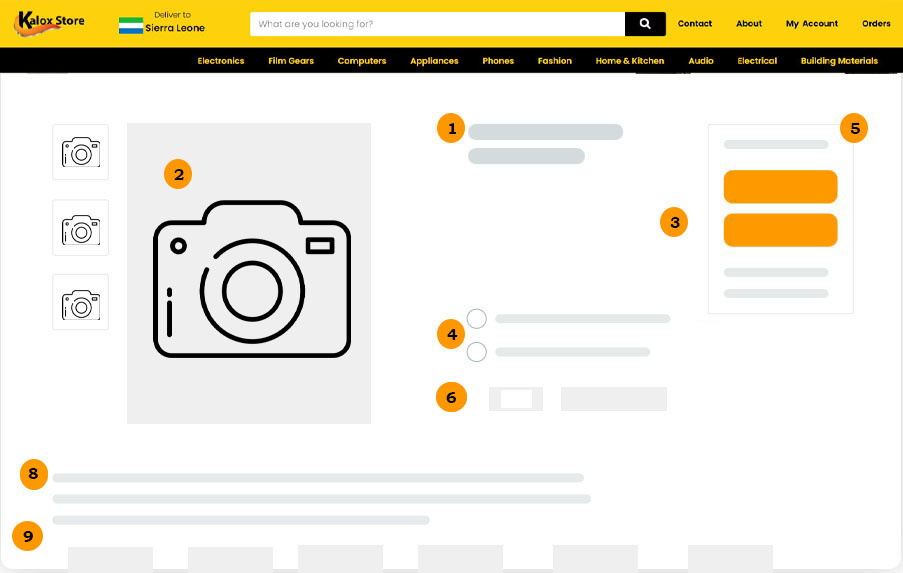
The Kalox Store product detail page is where customers view a product sold on the Kalox Store. You must have seen the Kalox Store product detail page if you’ve shopped at the Kalox Store.
It’s where customers can find all the relevant information about a particular item.
When multiple sellers offer the same product, Kalox Store. combines data from all the offers into one product detail page (so we can present customers with the best experience).
You can propose product information on a product detail page, along with other sellers and manufacturers, and request detail page reviews if you think the information needs to be corrected.
As you build your product detail pages, think about what will best help customers find your products, discover answers to their questions, and make a purchasing decision.
Aim for the ultimate customer experience by making your listings concise, accurate, and easy to understand.
Title – 150 characters max; capitalize the first letter of every word.
Images – 500 x 500 or 1,000 x 1,000 pixels to increase listing quality.
Price – This is where customers can view the product price. The price is shown in two versions. You will see the “Strikethrough Line and Main Price with no Strikethrough Line.”
Additional info Box – The other box gives the user more information about the products and Kalox.
Other offers – The same product is sold by multiple sellers offering a different price, shipping options, etc.
Add-To-Card Button – This is where customers will make a pre-decision about buying the product.
Variations –Such as different colors, scents, or sizes
Description – Keywords improve the chances that people will find your listing.
Featured offer – The featured offer is where customers can find related products they buy.
Don't have a Kalox Store Seller Account yet?
Register here as a Seller (VENDOR) to start selling on Kalox Store to reach millions of customers across Africa and scale your business fast