UGREEN 1080P Webcam with Microphone USB HD Camera, 1080P/30fps 720P/60fps Stream Camera, with Auto Light Correction, Dual Noise Reduction Mics, for Skype/Facebook/Youtube, Laptop/Desktop, Plug&Play
Price:
Le3,893 Original price was: Le3,893.Le3,375Current price is: Le3,375.
NOTE: We use the NEW LEONES (NLe) Currency on this Website.
ENJOY FAST DELIVERY
Enjoy Fast, Reliable, and On-Time Products Delivery in all parts of Sierra Leone.
Estimated Delivery Date Might be LESS or EXCEEDED the Due Date Given Below.
Estimated Delivery Date: 12 Jan 2026
NEED SOLAR INSTALLATION?
We do Home & Sites Solar System Installation............Click Below
UGREEN 1080P Webcam with Microphone USB HD Camera, 1080P/30fps 720P/60fps Stream Camera, with Auto Light Correction, Dual Noise Reduction Mics, for Skype/Facebook/Youtube, Laptop/Desktop, Plug&Play
Price:
Le3,893 Original price was: Le3,893.Le3,375Current price is: Le3,375.
NOTE: We use the NEW LEONES (NLe) Currency on this Website.
ENJOY FAST DELIVERY
Enjoy Fast, Reliable, and On-Time Products Delivery in all parts of Sierra Leone.

CONTACTLESS DELIVERY
Your delivery will be left at your door, valid for customers in Freetown only.
NEED SOLAR INSTALLATION?
We do Home & Sites Solar System Installation............Click Below
Estimated Delivery Date: 12 Jan 2026
UGREEN 1080P Webcam with Microphone USB HD Camera, 1080P/30fps 720P/60fps Stream Camera, with Auto Light Correction, Dual Noise Reduction Mics, for Skype/Facebook/Youtube, Laptop/Desktop, Plug&Play
Price:
Le3,893 Original price was: Le3,893.Le3,375Current price is: Le3,375.
NOTE: We use the NEW LEONES (NLe) Currency on this Website.

Enjoy Fast Delivery
Enjoy Fast, Reliable, and On-Time Products Delivery in all parts of Sierra Leone on Kalox.

Contactless Delivery
Your delivery will be left at your door, valid for customers in Freetown only.
Estimated Delivery Date Might be LESS or EXCEEDED the Due Date Given Below.
Estimated Delivery Date: 12 Jan 2026
NEED SOLAR INSTALLATION?
We do Home & Sites Solar System Installation............Click Below

On-Time Delivery
Sierra Leone’s best and most Reliable Products Delivery Services.

Open a Bank Account
Get unlimited access to your Bank Account anywhere, anytime. Open a Bank Account Online in less than 20 Minutes.

Kalox Academy
kaloxacademy.com make online learning and teaching more effective with active participation and student collaboration.

Kalox Studio
We specialized in paid advertising, web design/development, video editing, video and photography, graphic design, Text, Audio, Video Transcription, and Commercial Animation Videos.
| Brand | UGREEN |
| Connectivity technology | USB |
| Flash memory type | SDXC, SDHC |
| Colour | Gray |
| Screen size | 2.2 Inches |
| Optical zoom | 1 x |
| Photo sensor technology | CMOS |
| Video capture resolution | 1080p |
| Lens type | Wide Angle |
| Maximum aperture | 1.2 f |
About this item
- 【Full HD 1080P Webcam】UGREEN Full HD webcam features a 200W CMOS pixel optical lens, supporting up to 1080P/30fps resolution and backward compatibility with 720P/60fps and 360P/120fps. With its remarkable UHD 1080P image quality, the UGREEN USB webcam delivers stunningly sharp and clear video, ensuring a crystal-clear visual experience. For the best results, keep the distance between the person and the camera within 5 meters.
- 【Built-in Noise-Cancelling Microphone】Enhance your video communication with UGREEN HD webcam featuring built-in dual noise-canceling microphones. These microphones effectively minimize background noise, ensuring smooth and clear audio transmission. Perfect for video calls, Facebook, conferencing, gaming, streaming, recording, and online school.
- 【Automatic Low-light Correction】UGREEN webcam features automatic low-light correction, guaranteeing excellent visibility even in dimly lit environments. Whether in video calls or live broadcasts, the UGREEN camera truly restores captured images without distortion. You won’t need to worry about your image being affected in low-light conditions.
- 【Spacious 85-degree Field of View】UGREEN USB camera features a fixed focal length lens, capturing high-definition video at a wide angle of up to 85 degrees. This makes it perfect for presentations and allows you to showcase your surroundings or collaborate effectively with others. Ideal for multi-person conferences or live broadcasts, the 85-degree wide-angle shooting ensures that everyone is in the frame.
- 【Wide Compatibility】UGREEN webcam works with USB 2.0 and is compatible with various systems, including Windows 7/8/10/11, Linux, Mac OS X10.6 and above, and Android 5.0 and above. It also supports various applications and platforms such as Skype and Facebook/YouTube…
- 【Easy to Adjust the Angle】UGREEN webcam supports 360-degree left and right rotation and 15-degree up and down rotation, making it easy to adjust to your desired angle. The 1080P web camera can be easily mounted on your monitor, placed on the table, or attached to a tripod. With its plug-and-play functionality, no complicated installation is required. UGREEN webcam provides you with the most convenient method of use.
- 【What You Get】: 1*Webcam, 1*Product manual, 24-month warranty, 24-hour customer service, lifetime technical support. If you don’t know whether your device is compatible with this product, please contact us through the Amazon Message Center, and you will get support within 24 hrs.
Product Details
- Product Dimensions : 8.13 x 4.83 x 4.7 cm; 170 Grams
- Date First Available : 6 August 2023
- Manufacturer : Ugreen Group Limited
- ASIN : B0C76ZD7KV
- Item model number : 15728
Product Description
UGREEN 1080P HD Webcam

- Built-in microphones*2: Best for video calling/conference/live streaming…
- Noise-cancelling mics: High-quality audio transmission can be maintained even in noisy environments.
- Automatic fill light function: Say goodbye to exposure and blackface.
- FHD 1080P resolution: Clearer and more fluent image.
Detail Show

High pixel lens
Made with a high-quality optical lens, CMOS pixels up to 200W.

Three install method
- Clip on monitor
- Put on desk
- Install on tripod

Good heat dissipation case
Starry sky gray, matte material shell.
When the ambient temperature is 25°C, the maximum temperature on the shell surface does not exceed 40°C.

Adjustable base
Suitable for various monitors and can be fixed on the monitor.
Using Scenes

Note
- Due to network bandwidth, streaming software will compress the video to a certain extent to ensure smooth video transmission. Therefore, the poor imaging effect may have nothing to do with the camera.
- The video effect has a lot to do with the lighting environment. Especially in backlight, side light, dark light, etc. You can achieve the ideal effect by adjusting the angle, turning on the fill light, adjusting camera parameters, etc.
- After use, please exit the APP or software from the computer, and then unplug the product from the computer USB port.
- During the video calling, do not forcefully pull out the product to avoid abnormal operation or damage to the product.


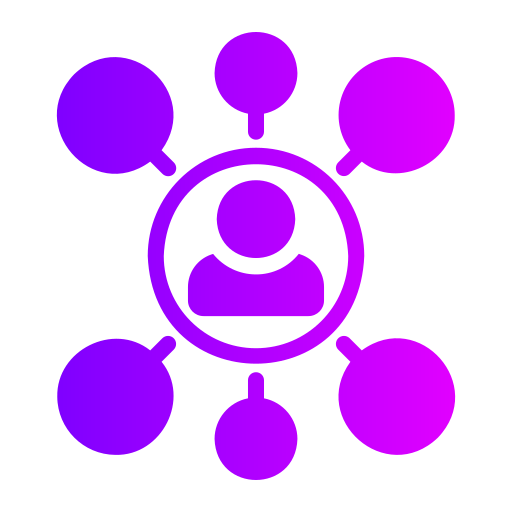





























Reviews
There are no reviews yet.